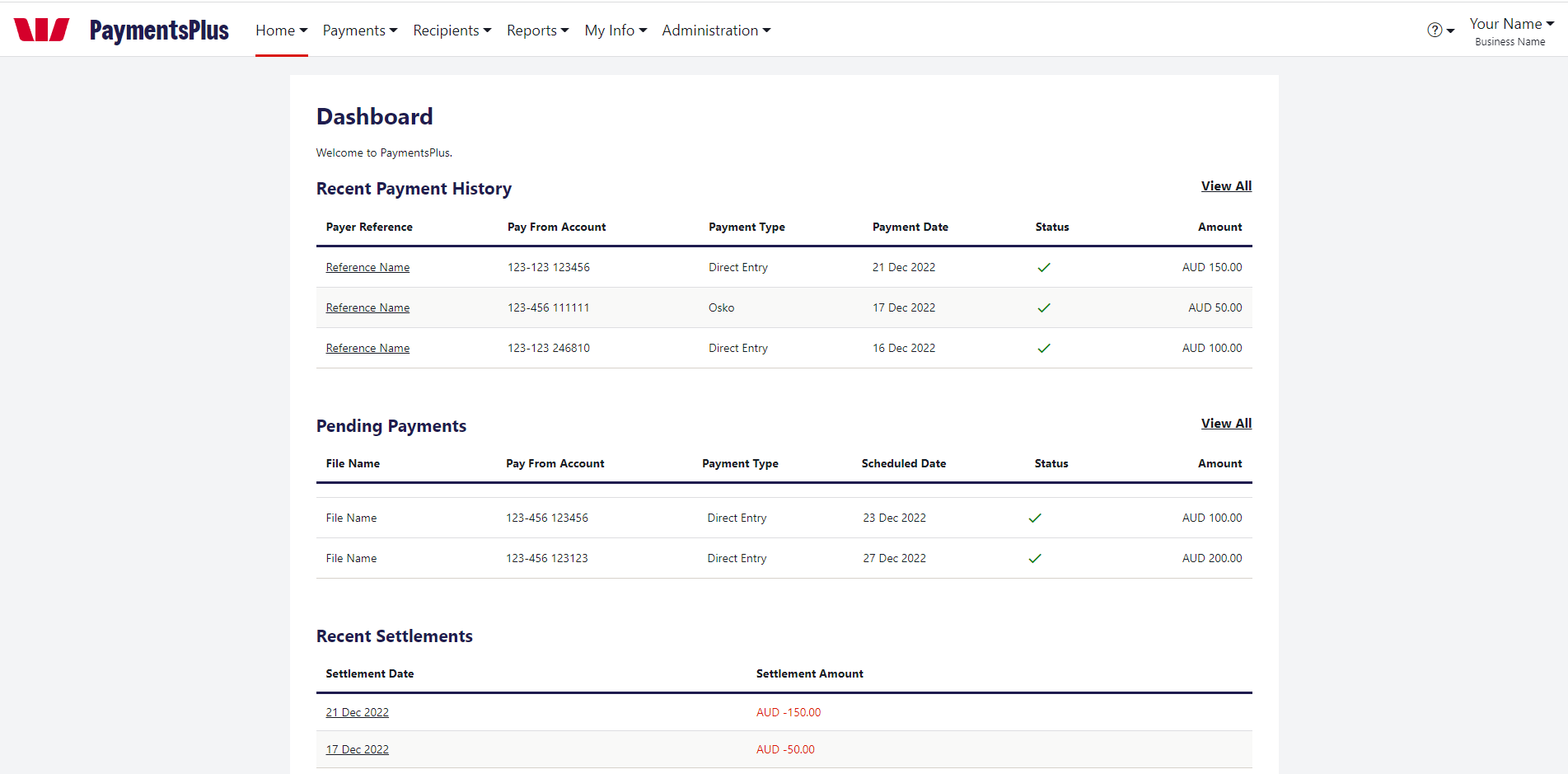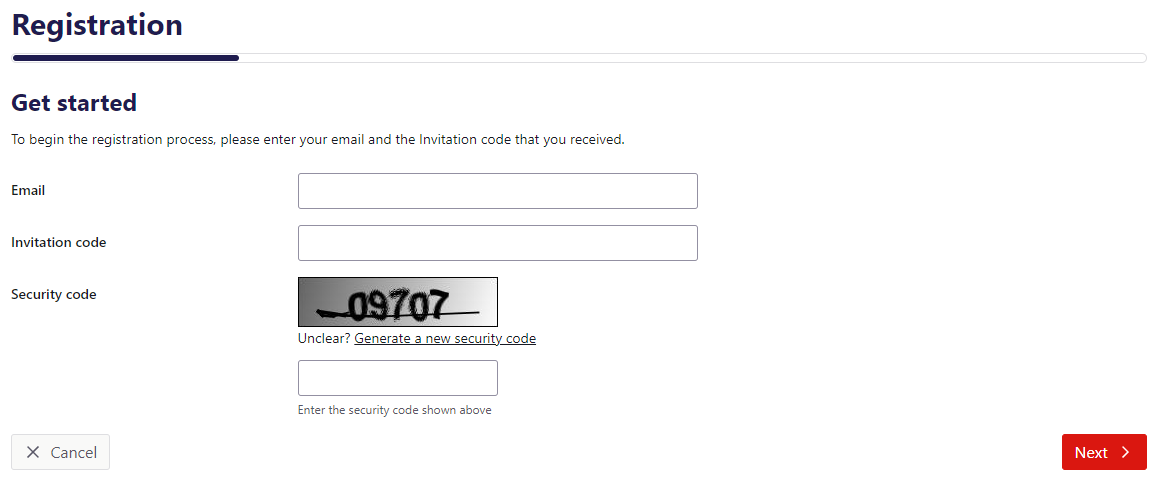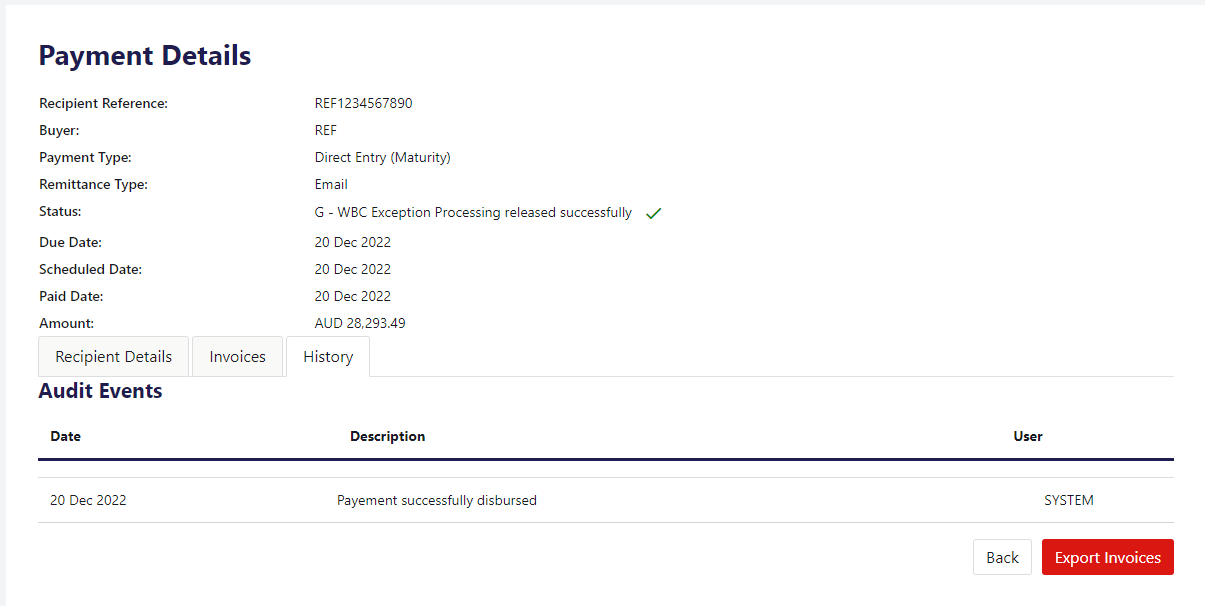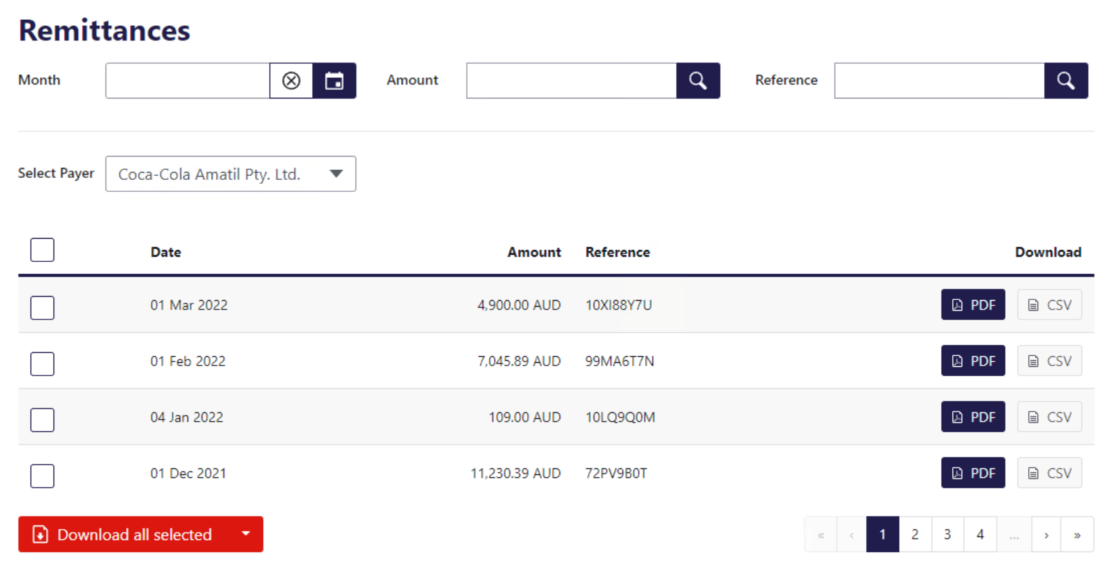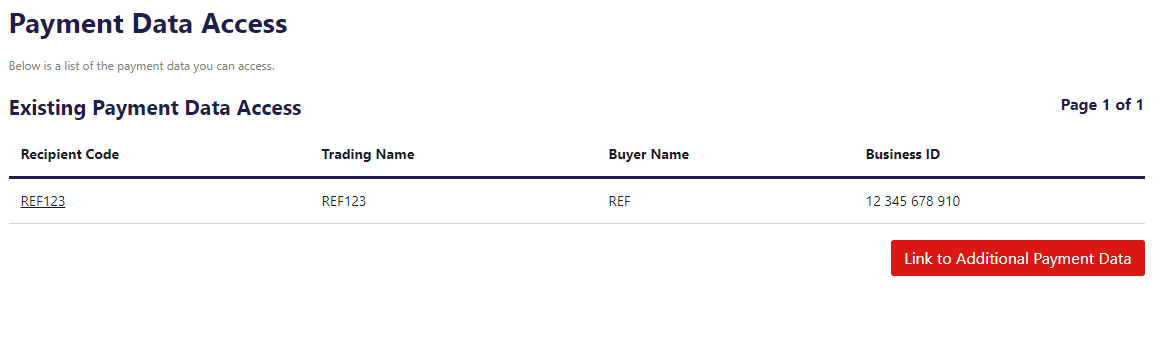Payee portal
Minimise calls to your accounts payable support team and improve your supplier relationships by giving your beneficiaries visibility of their past and future payments through a web based portal.
Key features of the PaymentsPlus Payee Portal include:
- Invite your recipients to register for PaymentsPlus.
- Your recipients register for access to the Payee Portal.
- View their Payment History and Invoices.
- Administration functions allow them to control user access and view activity logs.
St. George customers
The payee portal module is not available to customers of St. George.Invite your recipients
Invite your recipients to register for the PaymentsPlus Payee Portal. To do this:
- Provide PaymentsPlus a list of your trusted suppliers.
- Send an invitation code. You can do this one at a time, or in bulk.
- Your recipient register for access to the Payee Portal.
You can track to see which of your suppliers have registered for Payee Portal access.
Recipient self-registration
After inviting your a supplier to access the Payee Portal, they will recieve an email. The email contains instructions to securely register for access. The recipient:
- Fills in the registration form. The details they enter must match exactly the details you've provided as a trusted supplier.
- They are provided their user access details.
- If the recipient has received invitations from many PaymentsPlus buyers, they can link their access from inside the Payee Portal without registering again.
For your recipients, you can:
-
see which of your suppliers have registered for Payee Portal access,
-
view their payment history, invoice history, and activity logs,
-
Payments and invoices
Using the Payee Portal, your recipients can:
- View and search for payments.
- View pending payments.
- View and search for invoices.
- Print remittances.
- Track the status of their payments.
Remittances
Through the Remittances tab in the payee portal, your recipients can:
- View the remittances sent by payer, month, amount and/or reference fields
- Download remittances in PDF or CSV format
- Select multiple remittances to download in bulk
The recipient may also perform Administration functions.
Administration
Your recipient have access to these administrative functions:
- View activity logs
- Link their access to other PaymentsPlus buyer payments.
- Manage their own access
- Create additional users for the Payee Portal.